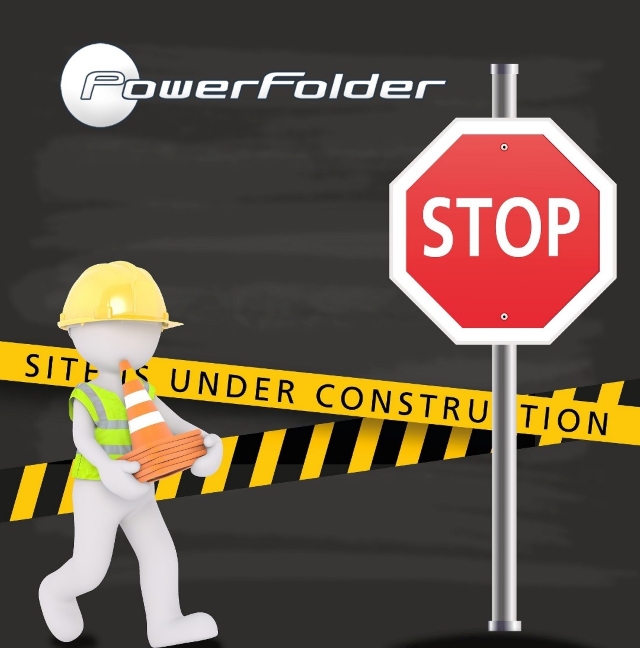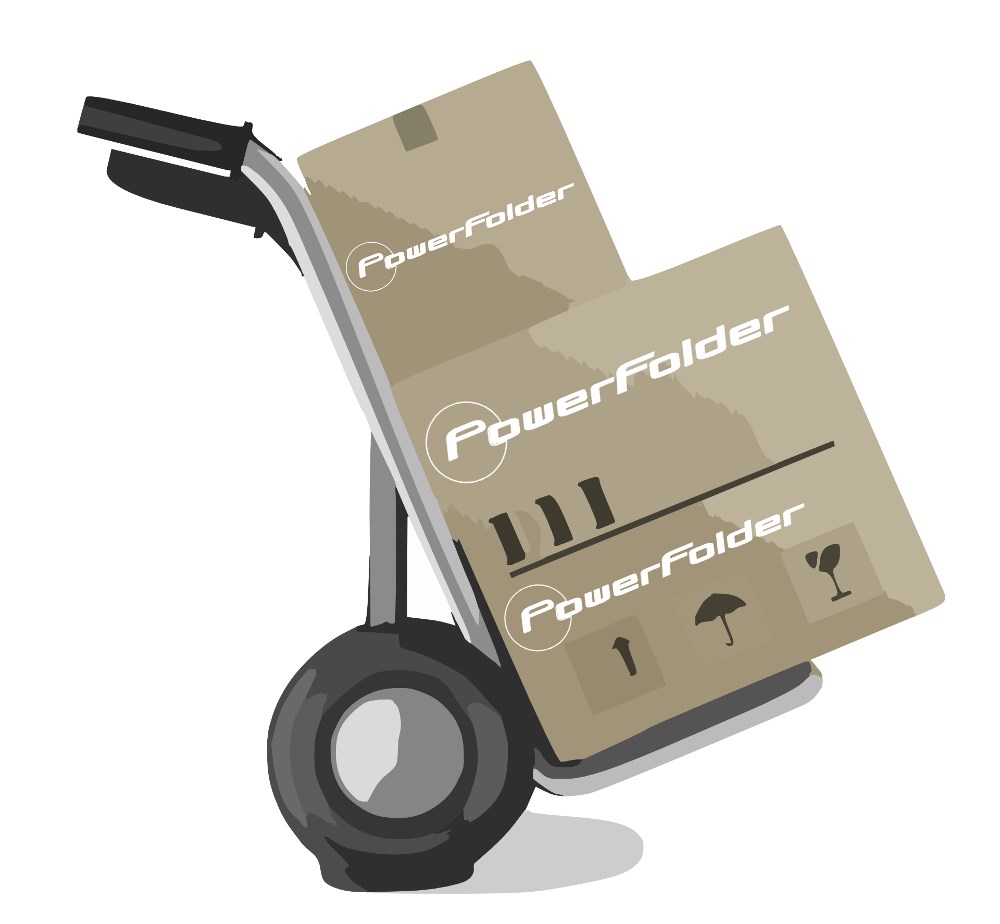Support for version 11 will be discontinued in September – Upgrade to version 14 recommended
As dal33t GmbH, developer of the Content Collaboration Platform (CCP) PowerFolder, which has proven its worth for over ten years, has now announced, support for version 11 of PowerFolder will be discontinued as of September 2019. The current version is 14.5.0.
In the summer of 2016, version 11 of PowerFolder was launched and has been continuously improved since then. At the end of last year we made the big leap to version 14 with its numerous improvements. These include the complete new development and redesign of the user interface called “Picasso”, which takes user experience to a new level with a host of new features and improvements, the integrated D2D Connect solution for secure synchronization of data between mobile devices even with a weak Internet connection or the complete integration of PowerFolder into the operating system.
Since then, Version 14 has been continuously optimized and further adapted to user needs. Finally, version 14.5.0 was released at the end of June.
As of September this year, support for version 11 will be discontinued. From 01.09.2019 only security fixes will be released, but no more updates.
Hints and tips for a seamless upgrade to the current version 14.5 are available here (Windows) or here
PowerFolder releases version 14.4
While sprinters in track and field athletics finish after 400 meters at the latest, a sprint in software development can take up to four weeks. But then nobody has to run; rather, “sprint” here refers to a work phase in which new product functionalities are implemented and minor bugs are eliminated. The PowerFolder development team has just successfully completed the eleventh of these sprints and released version 14.4.
Düsseldorf, 16.05.2019 – With the eleventh Sprint and the completion of the PowerFolder version 14.4, the work on the WebSocket implementation was also completed. The big advantage: No additional port is needed anymore, all communication between iOS app and server is done via the web port. No additional ports have to be configured, and there are no more problems with possibly restrictive W-LAN networks and firewalls when using the iOS app.
Furthermore, some improvements have been made to the Desktop Client to ensure correct operation in the Federation. Finally, a bug in the calculation of quotas has been fixed and the multiple sending of invitation mails has been corrected.
The iOS app also profited from the 11th Sprint of the PowerFolder development team: Here it is now possible to access the files in the app directly from the Microsoft Office app; this saves annoying detours. The iOS app was recently upgraded from version 11.5 directly to version 14.3 in order to be able to enjoy the numerous new features on the go and has now also reached version level 14.4.0.
New in version 14: Picasso, D2D Connect and more
One of the most important new features in version 14 is the completely new development and redesign of the user interface (“Picasso”), which not only looks much more appealing and modern, but also brings a lot of new features and improvements – such as the responsive design, the multi-select functionality for file operations or a new overview page for admins, which provides all important information at a glance. Integrated into version 14, D2D Connect is also a solution that enables reliable and secure synchronization of data between mobile devices. For example, a company’s employees can use D2D Connect at trade fairs to
securely exchange data, even if the network is overloaded there – or information is passed on by aid organisations in the event of a disaster or in areas without sufficient network coverage. D2D Connect is currently only available for iOS devices; an Android version will be released later.
Other important new features of version 14 include the complete integration of PowerFolder into the operating system – and the resulting further increase in performance – as well as improvements in accessibility, document processing and drag & drop functionality.
PowerFolder releases Mobile App 14.3 for iOS
After PowerFolder had recently released version 14.3 of the proven File Sync & Share solution for servers and clients, the Mobile App (iOS) now also benefits from the numerous new features. It has left out the previous smaller versions and is now making the big leap from version 11.5 to 14.3 – with all the new features and benefits that come with it.
At the end of April, the Düsseldorf-based dal33t GmbH had already released the server and client version 14.3 of its proven File Sync&Share solution PowerFolder, now the PowerFolder Mobile App for iOS has also been released. And while it was rather a small step for the client/server version, which was updated from version 14.2, the mobile app comes directly from the older version 11.5 – which now means a considerable gain in ease of use and new features for the users.
Mobile App 14.3 – More productive, faster and more beautiful
What immediately catches the eye is the completely revised and redesigned interface with its appealing, clear layout. This not only looks much better, but also ensures a faster, uncomplicated workflow. For example, images can now also be viewed in advance in a gallery view, additional users can be invited to folders that have been released for this purpose both via the iOS and the server address book, and the user’s own account can now also be edited just as easily on the move; whether changing the user name, managing the linked email addresses or providing an overview of the cloud memory used: all this is now also possible on the move without any problems.
The focus is on the data
But above all, the handling of stored data has also become much more convenient – and offers far more possibilities. Files can now also be moved, renamed or copied on the mobile device – and can of course also be used in offline mode. In addition, files can be searched directly on the server and then displayed, so that a possible complete download is no longer necessary. Another useful new feature is “Smartsync”: Once downloaded files remain on the mobile device, they are automatically synchronized and updated the next time the user logs in, without the other files being downloaded from the same directory; this saves time, storage space on the mobile device and data volume. Such a Smartsync also works at the directory level.
Finally, file links can now be generated, sent and shared as in the desktop version and protected by a password or expiration date. The link sender can check how often a file has already been downloaded and how often the link has been used. In addition, an overview shows which links already exist and have been shared.
D2D Connect: Always a secure connection
Integrated into the iOS version 14.3 was also the innovative D2D Connect, a feature developed by PowerFolder together with the ” Working Group for Technology of Social Networks ” of the Institute for Informatics of the Heinrich-Heine-Universität Düsseldorf. D2D Connect enables data to be sent directly from device to device (“D2D”), via WLAN, WLAN adhoc or Bluetooth, after users have logged in and identified themselves via the server. For example, employees of a company can securely exchange data at trade fairs, even if the network there is overloaded or information is passed on by aid organizations in the event of a disaster or in areas with inadequate network coverage.
New Hotfix released
Between the larger PowerFolder updates 14.3 (already released) and 14.4 (coming soon), the developers still found time to fix some minor bugs with a current hotfix and to further improve performance (server, client, iOS app). Among other things, the loading speed of the folders, the editing of accounts in the frontend, the gallery display in the iOS client and some features in federal operation have been revised.
PowerFolder Version 14.3 released
The PowerFolder team has finished the work on version 14 SP3 as planned and released the update for download. As in the first two version updates of PowerFolder 14, the developers focused on fixing minor bugs.
Thanks to the lively exchange with the numerous PowerFolder users, the developers were again able to follow up suggestions and hints from the community and eliminate some minor inconsistencies in version 14.2. For example:
- The upload via file links or form data works smoothly again.
- Minor problems with uploading with directories with umlauts and spaces in the name have been fixed
- The Drag & Drop Upload also works with special characters in Sub-Directories again without any problems.
- The avatar can be changed again.
- All open invitations are displayed in the Permission List again.
- A new database can also be created again on MS SQL Servers 2012 and 2014.
In addition, some EDU/Federation-specific functionalities have been revised in close cooperation with relevant partners. PowerFolder 14 SP4 is planned for May.
New in version 14: Picasso, D2D Connect and more
One of the most important new features in version 14 is the completely new development and redesign of the user interface (“Picasso”), which not only looks much more appealing and modern, but also brings a lot of new features and improvements – such as the responsive design, the multi-select functionality for file operations or a new overview page for admins, which provides all important information at a glance.
Integrated into version 14, D2D Connect is also a solution that enables reliable and secure synchronization of data between mobile devices. For example, a company’s employees can use D2D Connect at trade fairs to securely exchange data, even if the network is overloaded there – or information is passed on by aid organisations in the event of a disaster or in areas without sufficientnetwork coverage. D2D Connect is currently only available for iOS devices; an Android version will be released later this year.
Other important new features of version 14 include the complete integration of PowerFolder into the operating system – and the resulting further increase in performance – as well as improvements in accessibility, document processing and drag & drop functionality.
Critical vulnerability discovered and closed in PowerFolder Server 11.x
Yesterday, Wednesday, we were alerted to a critical vulnerability in the PowerFolder server, which we analyzed and closed during the day.
The gap only affects PowerFolder Server 11.x. PowerFolder Server 14.x is not affected.
Normal user accounts or external attackers without a user account cannot exploit the gap. However, we strongly recommend an update to version 11.7.711, which we have just released. The download link and further information can be found here.