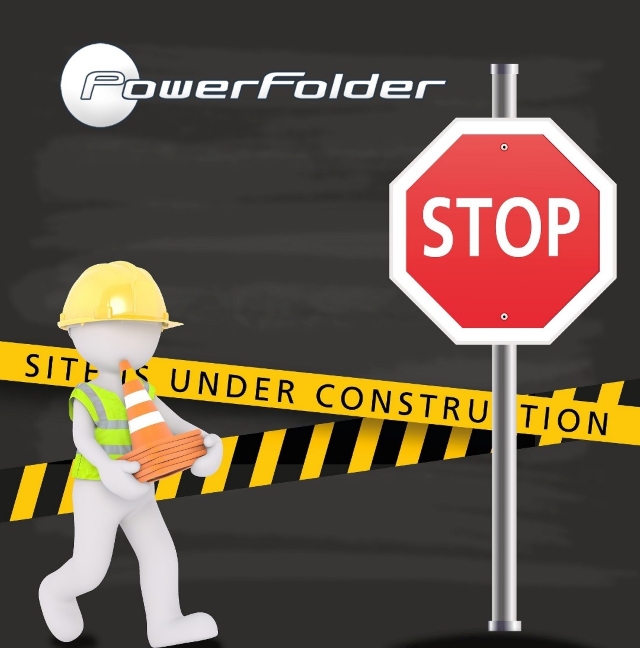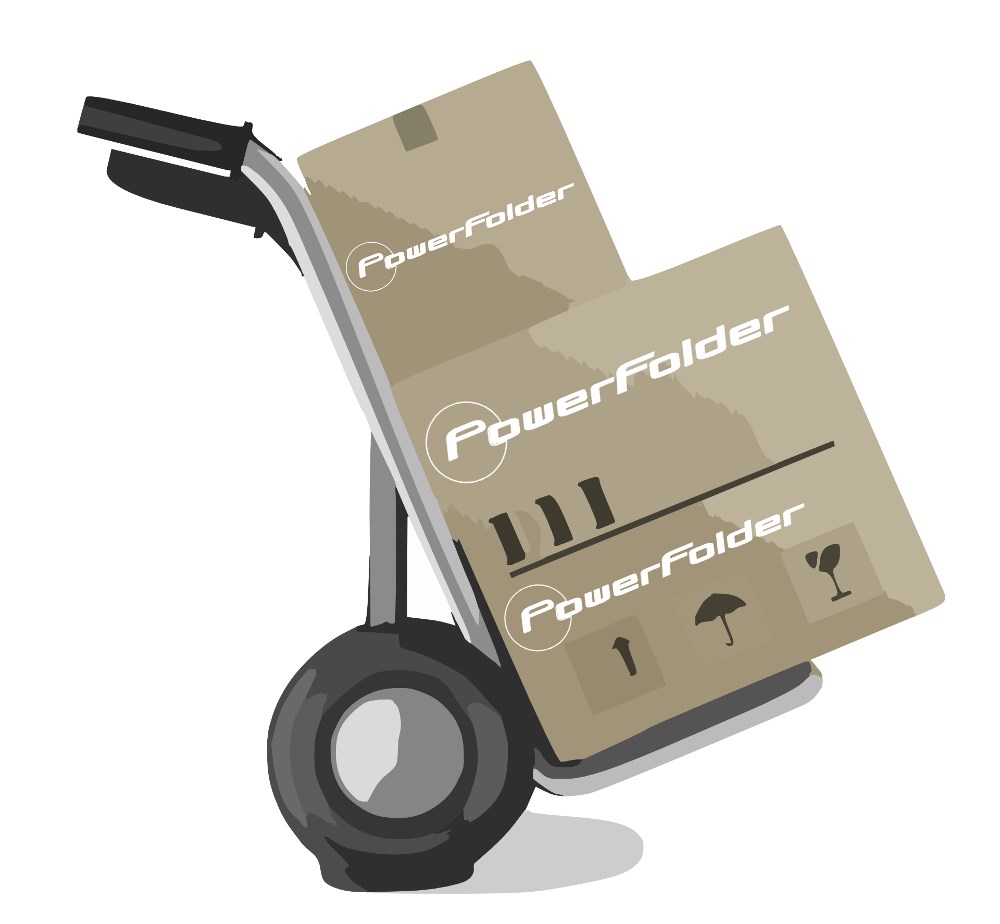News on PowerFolder Enterprise Sync and Share
PowerFolder 14.9.0 released
The PowerFolder development team has successfully completed the 18th Sprint; the Content Collaboration Platform (CCP), proven for more than ten years, has now reached version level 14.9.0. In addition to numerous small bug fixes, the focus this time was on improvements to some administration and federation functions.
The PowerFolder development team is gaining more and more momentum: The 18th Sprint – as a work section for implementing new product functionalities is also called – was the most productive in PowerFolder’s more than ten-year history; never before have improvements been implemented and bug fixes been ticked off.
Among other things, access to certain folders has been simplified in the administration functions, some federation functions have been optimized for operation in large scenarios, and trash can functions have been repaired.
In the “Bugfixes” section, minor problems and inconsistencies with special characters in subdirectories, downloading files larger than 2 GB, recovering multiple files simultaneously, and the password field on the upload page have been fixed.
PowerFolder has now reached the current version number 14.9.0.
Support for version 11 will be discontinued in September – Upgrade to version 14 recommended
As dal33t GmbH, developer of the Content Collaboration Platform (CCP) PowerFolder, which has proven its worth for over ten years, has now announced, support for version 11 of PowerFolder will be discontinued as of September 2019. The current version is 14.5.0.
In the summer of 2016, version 11 of PowerFolder was launched and has been continuously improved since then. At the end of last year we made the big leap to version 14 with its numerous improvements. These include the complete new development and redesign of the user interface called “Picasso”, which takes user experience to a new level with a host of new features and improvements, the integrated D2D Connect solution for secure synchronization of data between mobile devices even with a weak Internet connection or the complete integration of PowerFolder into the operating system.
Since then, Version 14 has been continuously optimized and further adapted to user needs. Finally, version 14.5.0 was released at the end of June.
As of September this year, support for version 11 will be discontinued. From 01.09.2019 only security fixes will be released, but no more updates.
Hints and tips for a seamless upgrade to the current version 14.5 are available here (Windows) or here
PowerFolder releases version 14.4
While sprinters in track and field athletics finish after 400 meters at the latest, a sprint in software development can take up to four weeks. But then nobody has to run; rather, “sprint” here refers to a work phase in which new product functionalities are implemented and minor bugs are eliminated. The PowerFolder development team has just successfully completed the eleventh of these sprints and released version 14.4.
Düsseldorf, 16.05.2019 – With the eleventh Sprint and the completion of the PowerFolder version 14.4, the work on the WebSocket implementation was also completed. The big advantage: No additional port is needed anymore, all communication between iOS app and server is done via the web port. No additional ports have to be configured, and there are no more problems with possibly restrictive W-LAN networks and firewalls when using the iOS app.
Furthermore, some improvements have been made to the Desktop Client to ensure correct operation in the Federation. Finally, a bug in the calculation of quotas has been fixed and the multiple sending of invitation mails has been corrected.
The iOS app also profited from the 11th Sprint of the PowerFolder development team: Here it is now possible to access the files in the app directly from the Microsoft Office app; this saves annoying detours. The iOS app was recently upgraded from version 11.5 directly to version 14.3 in order to be able to enjoy the numerous new features on the go and has now also reached version level 14.4.0.
New in version 14: Picasso, D2D Connect and more
One of the most important new features in version 14 is the completely new development and redesign of the user interface (“Picasso”), which not only looks much more appealing and modern, but also brings a lot of new features and improvements – such as the responsive design, the multi-select functionality for file operations or a new overview page for admins, which provides all important information at a glance. Integrated into version 14, D2D Connect is also a solution that enables reliable and secure synchronization of data between mobile devices. For example, a company’s employees can use D2D Connect at trade fairs to
securely exchange data, even if the network is overloaded there – or information is passed on by aid organisations in the event of a disaster or in areas without sufficient network coverage. D2D Connect is currently only available for iOS devices; an Android version will be released later.
Other important new features of version 14 include the complete integration of PowerFolder into the operating system – and the resulting further increase in performance – as well as improvements in accessibility, document processing and drag & drop functionality.